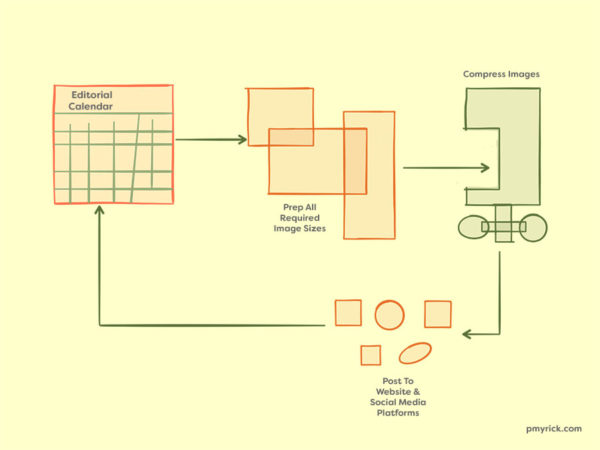
Workflow for Website, Blogging, Social Media Posting
Keep content fresh and publication on track by using a workflow for website, blogging and social media posting.
Create And Maintain An Editorial Calendar
An editorial calendar can be a simple as a target publication date and a subject — or it can be quite elaborate with content creation start dates, task assignments (for teams) and deadline dates.
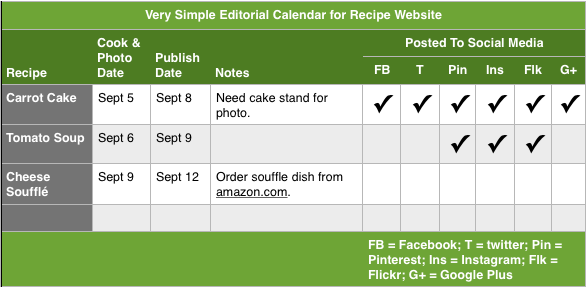
Example of Simple Editorial Calendar For Website & Social Media Posting
Prepare All Required Image Sizes
After photography and post-processing is done, create all image crops and sizes needed for every publication outlet: website, blog, and social media sites such as facebook, twitter, pinterest, instagram, flickr, and google+. Almost every platform will require a different aspect ratio and image size. Keep images organized in subfolders named with the subject matter in your editorial calendar and name each file appropriately for the target platform. Consider using a watermark on all images to be published online and absolutely embed copyright and contact info in the image file using Photoshop and Lightroom. Here’s a chart with detailed image size info for social media platforms.
Currently, I create the following images for my recipe website/blog Recipe Renaissance:
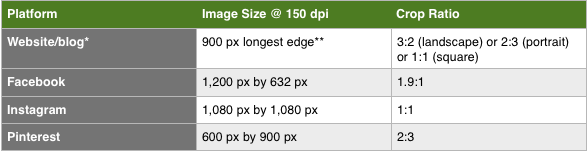
Image Sizes & Crops For Website & Social Media Posting
* Flickr is very flexible on image size and crop ratio, so I use my blog post image on Flickr, too.
** The image may not be displayed at full size on the website/blog, but uploading a large image size allows for future changes in format. WordPress websites will also automatically generate multiple smaller versions of the uploaded image for display in posts, pages and thumbnails.
Compress All Images To Be Published
Compressing out non-essential file information while not affecting image quality will decrease upload/posting time and speed up website/blog page displays. Fast loading webpages are essential in search engine optimization and keeping website visitors interested. Here’s an article on how to perform non-lossy compression on image files.
Publish To Social Media Platforms At The Most Opportune Times
If you’re not using automatic email notifications when website/blog articles are published, it probably doesn’t matter much about the time and day of website publication. However, on social media platforms, timing is everything for the best exposure. Here’s a handy chart explaining the best times to post to social media.
Keep Content Fresh And Post Regularly
Some websites post up to 20 articles per day! Of course, that kind of content creation requires a full time staff and most of us are doing everything from photography to article writing to social media publishing with no help at all. At a minimum, try to publish something a least once per week. Having an editorial calendar (and a bit of planning) as previously mentioned, will help keep things on track.